How to make the XYL-8805-G Barcode Scanner work correctly on Mac OS
Mon 18 December 2017In case you own a barcode scanner with type number "XYL-7705-G" and it mixes barcode input like this:
PS0000000045689012
instead of giving the right result like this when using MacOS:
PS0000000006845921
Then you may have a wrongly configured barcode scanner and you will need to disable the USB quick upload functionality.
How to disable the USB quick upload functionality
1. Reset the scanner to factory defaults (optional)
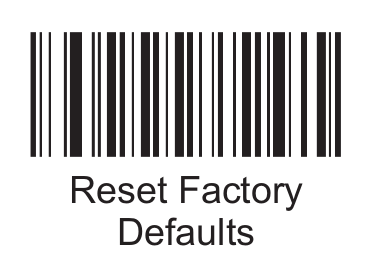
You may want to reset the scanner to factory defaults first. This can be easily done by scanning the barcode on page 4 of the manual.
2. Disable USB quick upload
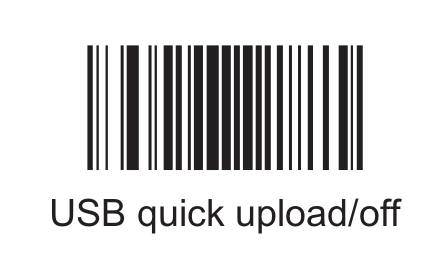
Disable the USB quick upload functionality by scanning the barcode on page 14 of the manual.
That's it. You should be good to go!